· blog · 7 min read
Using Next Gen Image Formats
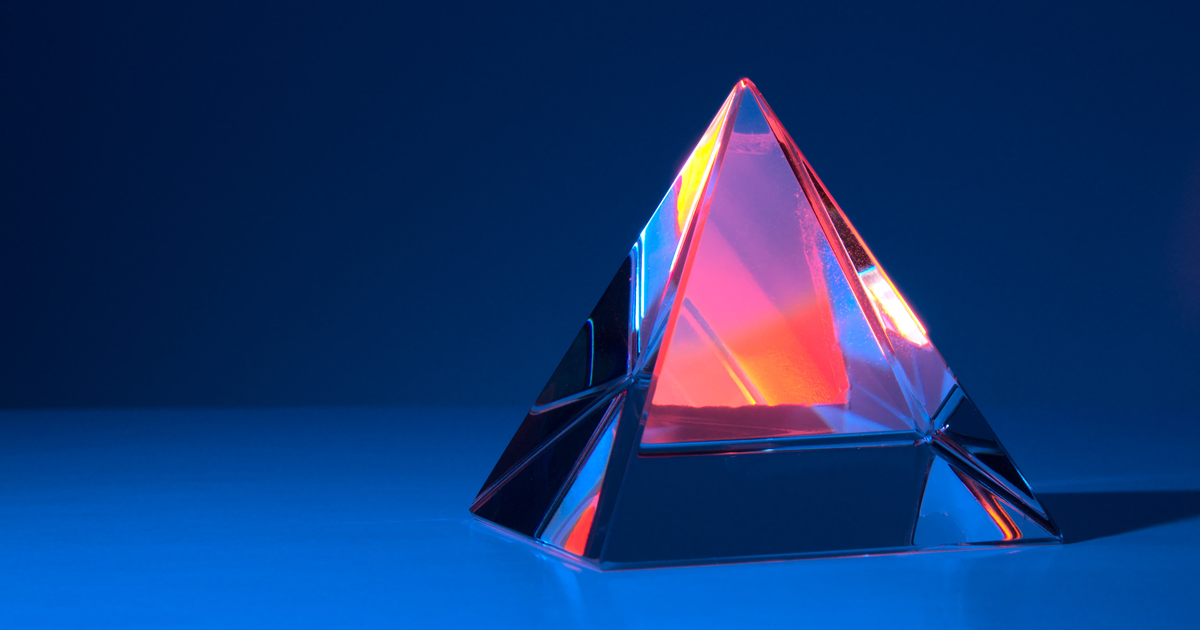
Are you seeking the best image format to boost your site's performance? Then it would be best to consider using the WebP image format instead of JPG and PNG images.
Why should you use a next-gen image format like AVIF and WebP instead of JPG and PNG?
Are you seeking the best image format to boost your site’s performance? Then it would be best to consider using the WebP image format instead of JPG and PNG images. One essential aspect of optimizing website performance is leveraging a fast-loading image format. And when it comes to speed, nothing beats the WebP image format. WebP images are typically 25%-34% smaller than other formats like PNG and JPG, significantly affecting website loading speeds.
Developers should consider using the WebP image format instead of traditional formats like JPG and PNG. Images make up the most significant percentage of a website payload, so if we can use AVIF/WebP that uses superior compression, we can decrease our website size in half (in some instances) or by 33% at the bare minimum. JPG is 31 years old at this point, and PNG is almost 25, but it is a technology that has existed for some time.
Better Compression Technology Means Better Image Quality
Finding a balance between file size and quality can be difficult for websites where visuals convey information or capture a viewer’s attention. However, with modern compression technology in the WebP format, web devs no longer have to worry about sacrificing one for the other. You get superior image quality at far smaller file sizes than older formats.
Easy Integration with Other Platforms
Another great thing about using the WebP format is that it integrates easily with existing platforms like WordPress, Magento, or Shopify – without having to write any code yourself. You must install a plug-in such as Short Pixel Optimizer WordPress Plug-in (which supports lossy and lossless compression). You can convert your existing PNG or JPEG files into WebP images quickly and efficiently while ensuring maximum quality and file size efficiency.
Cross-Browser Support
The advantage of using the WebP image format is across multiple browsers, including Chrome, Firefox, and Opera (at this time, Microsoft Edge still does not support AVIF). Users will see sharp images on any browser regardless of the platform or device used, something that few other formats can offer.
Opting for the WebP image format is highly recommended to leverage efficient yet robust visual content on your website without sacrificing page loading speeds or user experience. It offers lighter file sizes compared to traditional formats like JPG and PNG and superior quality thanks to modern compression technology – thus making it a win-win situation for anyone looking for faster page load times and a better viewing experience for their audiences.
How does WebP compare to AVIF?
WebP is a newer image format that can reduce the size of images by as much as 70%. AVIF files are smaller than MP4 files and can play on any device that supports HTML5 video playback (including iOS devices).
How are the file sizes of WebP and AVIF different?
WebP’s lossy format uses perceptual coding techniques to reduce file sizes. In other words, you’ll get smaller files, but they won’t be as high quality as images saved in different formats like JPEG or PNG.
AVIF is a more advanced version of AVICC (Advanced Video Coding). It’s not just an image format. It also supports video compression and encoding to compress your videos down to size while maintaining good quality and keeping them playable on any device.
Lossy Export File Sizes

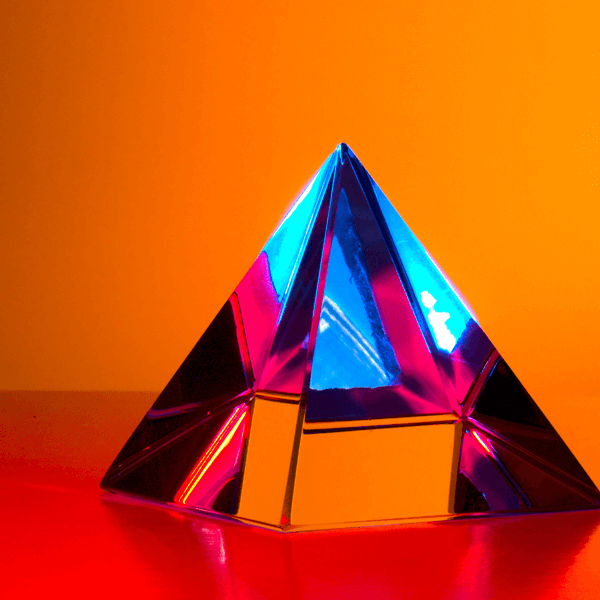


The photos above are:
- 600x600 pixels.
- Medium-sized square image.
- A fairly standard size across most websites.
| Format | Size |
|---|---|
| JPG | 32 KB |
| PNG | 96 KB |
| WebP | 13 KB |
| AVIF | 12 KB |
So the proof really is in the pudding. Why would you want to serve up 32 and 96 KB images when you can serve a 12 KB image? AVIF is 2.66 times smaller than the JPG image, and a staggering 8 times smaller than the PNG file. To me it’s a no-brainer, leverage newer tech. It is worth the extra effort for the speed boost. It also makes your website more accessible to those who do not have high-speed internet.
Lossy Export Quality
Designers can finally breathe a sigh of relief to know that the quality of their work won’t be degraded and look like total garbage. Designers and creative teams should push their development teams to leverage these newer formats because the quality is worlds better, with the small file size that will better serve your users.
Image formats like WebP and AVIF are essential because they reduce load times.
A key benefit to using the WebP image format is that its file sizes are often 20-50% smaller than their traditional counterparts. WebP is an ideal choice for large websites with many high-resolution images, as they take up much less space on your server or hosting plan, resulting in pages that load faster than ever.
Implementing AVIF/WebP with progressive enhancement
<picture>
<source srcset="images/example.avif" type="image/avif">
<source srcset="images/example.webp" type="image/webp">
<img src="img/example.jpg" alt="Example">
</picture>At this point, I firmly believe that you can use just WebP and AVIF, but if you still want to cover that 5%, then use a JPG, or PNG as a fallback on the image tag.
WebP has two significant advantages over JPEG and PNG:
- Smaller file sizes: WebP images are typically 25-34% smaller than comparable JPEG files and up to 40% smaller than comparable PNGs. WebP is ideal for mobile devices with limited bandwidth or storage space (like smartphones).
- Faster load times: Because they’re smaller, WebP images load faster than traditional formats like JPEGs or PNGs, even for slower connections.
Image formats like WebP and AVIF are vital because they reduce load times. WebP is an open-source format developed by Google in 2010, and it has taken almost a decade to gain support. While AVIF is a newer format from AOMedia (the same organization that created HEVC/H.265), the AVIF format is gaining support fairly quickly since it was released in 2019. They both offer similar benefits: smaller file sizes with little to no loss in image quality. However, there are some differences between the two that may make one more suitable for your needs than the other: WebP and AVIF should be a part of any build for any website being built currently or in the near future. UX/UI designers and Graphic Designers should look at these newer image formats. You get the desired quality, while the development team can deliver on performance. It is a win/win for both sides. WebP and AVIF have plug-ins for PhotoShop that allow you to save images in each format.
Conclusion
The takeaway is that WebP is an excellent choice for images on the web, and you can still leverage AVIF, but I would use WebP as a fallback (just in case). If you’re looking for lossless compression, AVIF will be your best bet, but if you need to optimize images for speed and size, WebP will give you better results. This article has helped you understand WebP and how it compares to AVIF. Want to improve your website’s performance? If yes, I whole-heartedly recommend using AVIF and WebP to help dramatically reduce the load times while enhancing your website’s image quality.


